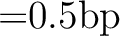 .
.
Consider now that we do not want to extract all the files stored in EX1.ZOO but only those with a particular name or name component, say with the extension .C.
Recall the zoo dialog box by selection of the ``Zoo ...'' menu item.
From the previous call the zoo archive file is still selected so the GEM
file selector will not appear this time. Now we have to specify the files we
want to extract: Move the text cursor to the ``Filename'' field, type
*.C into it, then click at
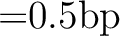 .
.
In many cases the ``Filename'' field is sufficient to specify the files
you want to extract from an archive file. However, if you want to specify
more files or selection patterns you can click at
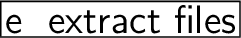 This will make another dialog box — the file selection handler — to
appear. Here you have more fields to select filenames. You can even redirect
standard input, standard output and select a working directory for the
zoo program. A detailed description of the file selection handler you
will find in section
This will make another dialog box — the file selection handler — to
appear. Here you have more fields to select filenames. You can even redirect
standard input, standard output and select a working directory for the
zoo program. A detailed description of the file selection handler you
will find in section ![[*]](crossref.png) (page
(page ![[*]](crossref.png) ).
).